Nds memang bukan barang baru lagi..tapi saya tetap senang memainkannya sewaktu senggang. Apalagi waktu browsing ada game crafting mama..waah, langsung saya download, copy ke flashcard. Semangat buat langsung main, tapi begitu di on, lho kok layarnya blank putih..freeze. Berulang-ulang coba, ya begitu juga. Coba download lagi, tapi ga efek tuh. Ternyata cari tahu di google , Rom game crafting mama nya belum di patch. Cari sana-sini eeeh ketemu juga, langsung coba dan heeeyy..berhasil !
Bagi yang membutuhkan caranya, coba ikuti step di bawah ini
1. Download 【_AP_Patch】
2. Extract this AP Patch to a New Folder
3.a. Put your CLEAN NDS ROM along with the AP Patch folder

3.b. If the ROM file extension is .nd5 , you have to rename the file extension to .nds

4. Now, Drag the .nds file and Drop it to Dicastia-Patch.exe
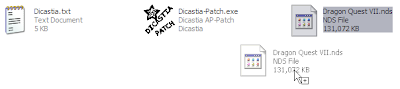
5. Wait until a popup-window appeared

6. Press YES to apply the patch. It will create .BAK file

7. Press OK to finish. Then, copy the .nds file to your DS.
Notes: Do not copy the .bak file. BAK = BACKUP. So, it means the CLEAN ROM, UNPATCHED ROM for you as a backup.
2. Extract this AP Patch to a New Folder
3.a. Put your CLEAN NDS ROM along with the AP Patch folder
3.b. If the ROM file extension is .nd5 , you have to rename the file extension to .nds
4. Now, Drag the .nds file and Drop it to Dicastia-Patch.exe
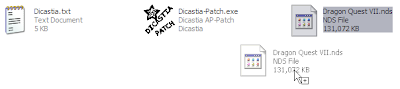
5. Wait until a popup-window appeared

6. Press YES to apply the patch. It will create .BAK file

7. Press OK to finish. Then, copy the .nds file to your DS.
Notes: Do not copy the .bak file. BAK = BACKUP. So, it means the CLEAN ROM, UNPATCHED ROM for you as a backup.
Kalau semua step nya di ikuti, pasti berhasil..ini juga bisa digunakan untuk game-game yang belum dibuka patch nya. Selamat mencoba ya !
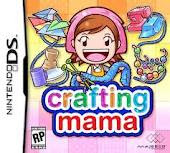

Tidak ada komentar:
Posting Komentar
Your comment pleaaseee